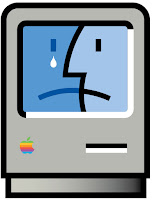Screen Flicker on M1 Mac Mini is a software issue (Samsung 4K monitor)
My new M1 Mac mini is running macOS Monterey 12.1, and when I connect my Samsung 4K monitor directly to the mini with an HDMI cable in the built-in port, I'll occasionally observe a screen flicker, a noticeable pulsing of the large areas of solid colors, like on the desktop background. Specifically, I noticed it in Terminal and System Preferences, but when I quit (or, sometimes, even just minimize or deactivate), the flicker will go away immediately. Specifically with Terminal, a flashing cursor, set via the Inspector (or by defautl) also seems to trigger the flicker. Turn off the blinking cursor in the Inspector and apply the updated profile to the active Terminal window, and the flicker goes away. In System Preferences, only certain control panels cause a flicker, but I haven't actually noted down which ones cause the issue. With exactly the same hardware configuration (same monitor and cable) the problem goes away when I connect the same 4K monitor, with the same HDMI cable,...